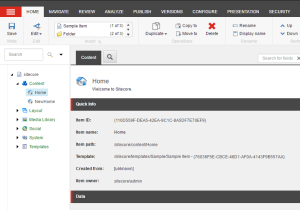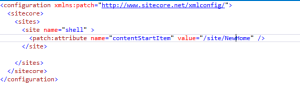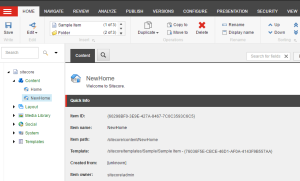No Sitecore há uma aba muito util na visão de editor de conteúdo(Content Editor), que por padrão vem desabilitada: Developer Tab(ou aba do desenvolvedor)
O que é a Developer Tab?
É uma aba que contém alguns atalhos para funcionalidades como, criação de templates, ir para a definição do template, serialização de itens, regeração de indices, entre outras, que são muito úteis ao implementar um website. Veja abaixo os botões da aba:
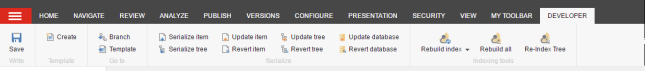
Legal! Mas como posso habilitá-la?
É fácil. Clique com o botão direito do mouse na área cinza escura, onde as abas estão e clique em Developer, conforme mostra a figura abaixo:
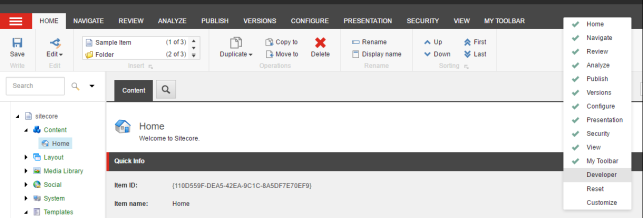
Quando você fizer isso verá que a aba Developer aparecerá ao lado da aba “My Toolbar”
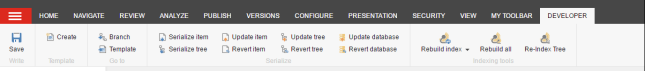
Aproveite!
Clique aqui para ver o mesmo post em inglês